Between 1.14 million and 1.78 million children in the UK do not have access to a laptop, desktop or tablet computer and, whilst there are strategies being developed to help children access technology from home, in the mean time there are still families remote learning without the necessary equipment.
To combat this, there are lots of unique and innovative ways organisations have come together with schools to make learning from home more accessible.
We’ve rounded up a few of our favourite resources we’ve found - these are not replacements for the necessary technology - but rather solutions to help aid situations where your access to technology is limited, if you find you have zero access, be sure to visit the government's 'Get Help With Tech' Scheme as well as contacting your school.
Educational Television: BBC
The BBC have recently implemented TV lessons for children to make remote learning more accessible to families without laptops or a steady Wifi connection. The curriculum-based programmes will run alongside the BBC Bitesize collection of educational resources, which provide online learning at home for pupils in Years 1 to 9, as well as those studying for GCSEs.
Every weekday from Monday 11th January, programming for primary school pupils will be on CBBC between 09:00 and 12.00. Whilst for secondary school pupils programmes will be on BBC Two, between 13:00 and 15:00. The Bitesize Daily lessons will also be shown on the Red Button service on TV.
Wifi Data for Home Learning:
Almost all home learning requires Wifi, and yet more than 880,000 children live in a home with only a mobile internet connection. To help combat problems with data and connection whilst homeschooling, the Department for Education is working with several UK mobile networks to get more families connected. Customers using BT Mobile, EE, and Plusnet Mobile can use BBC Bitesize content from the end of January without it using their data allowance, and can be accessed on an iphone or tablet.
Additionally, the ‘Get Help with Tech’ scheme aims to provide free internet access to those who need it in years 3 to 11. Whilst most of what is on offer is not actually free broadband, it's a free increase to mobile data allowances with 4G wireless routers. You can get access to the mobile data scheme if you are a customer of EE, Sky Mobile, Tesco Mobile, Three or Virgin Mobile.
Unique uses for other devices: Xbox and PlayStation
Both Microsoft Teams and Google Classroom can be accessed using an Xbox or PlayStation, using the built-in browsers. On Xbox, this is Microsoft Edge and on Playstation, it is the ‘www’ browser. Your children are likely to know how to find the browsers on their consoles, but if not, check out this article with guidance on how to do so. You can also access BBC iPlayer on both Xbox and PlayStation.
Learning through Radio
An unlikely tool to aid children’s learning, and yet there are lots of shows on radio which are educational and designed to support home learning. Younger children can discover audio books, plays, and educational animations on the BBC School Radio website, as well as podcasts available from the BBC Sounds Learning Category.
For older students, BBC radio 4 offers plenty of educational segments throughout the day including their ‘39 Ways to Save the Planet’ or Arts and Politics critiques, their schedule can be found here. These shows can be played whilst children are doing other activities or simply want some time away from the screen.
Educational Household Objects and Traditional Learning:
For Maths, cash, clocks and cooking are some of the best ways to teach the subject, according to Rob Eastaway, co-author of Maths for Mums and Dads. There are lots of ways to develop arithmetic skills in fun ways, like asking your kids what the time will be in 1 hour and 45 minutes or saying ‘if we’re going to half this recipe, now how much flour do we need?’.
For younger children, keep the afternoons free for more fun activities, craft, cooking, PE. Utilise the objects in your home and encourage children to use their imagination and initiative, as this is vital for their learning development. Plus talking and reading don't need devices - and both are significant skills in the curriculum. And if in doubt practise the basics, like multiplication tables, playing with money, or drama plays.
Contacting your school:
All of this is useful knowledge if you find yourself having limited access to resources, however, it’s important to contact your school if your children are currently unable to access any of the content they need. There are many initiatives underway providing families with laptops and desktops for home learning, however many are still facing delays due to the magnitude of the supply challenge. Contact your school directly to find out if they have an allocation of devices as part of the government’s ‘Get help with technology programme’.
Finally, remember you are doing an incredible job. You are not expected to become a teacher. Rather, what your child needs most from you is what parents give best - your love and support.


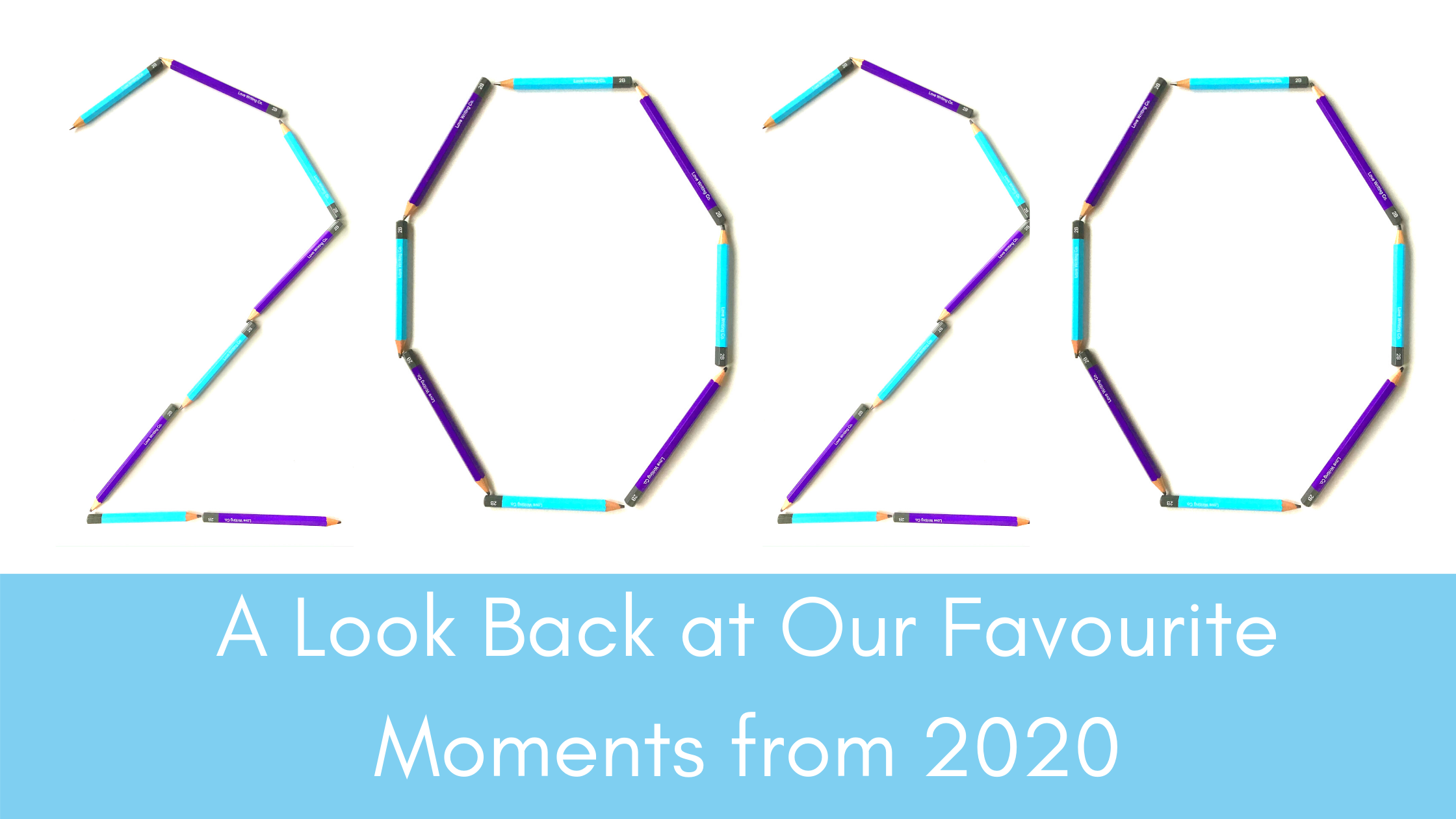

1 comment
Suwaithi online
Absolutely loved this insightful blog! Practical, thoughtful, and empowering tips for learning without a laptop. A must-read for every student!
Leave a comment
All comments are moderated before being published.
This site is protected by hCaptcha and the hCaptcha Privacy Policy and Terms of Service apply.